Section titled anchor_for_block_a8c7e49cafdbd6322c25c4604465bf36

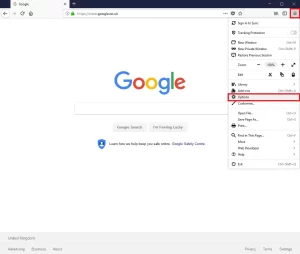
Step 1
- Click the three bars in the top right of the browser window next to the show sidebars button.
- Then Click the “Options” button.
Section titled anchor_for_block_854daa1e65d330f17d1d7fd6b7c7cee4

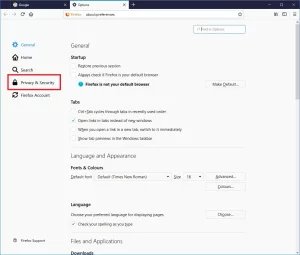
Step 2
- A new tab will open named “Options”.Click the “Privacy & Security” tab from the left sidebar.
Section titled anchor_for_block_a1525ef8ef4cb34920ca3077e9ee1159

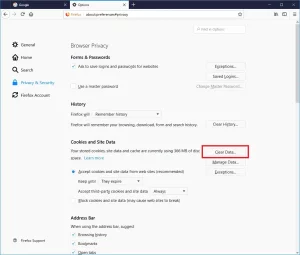
Step 3
- Click the “Clear Data” button under the “Cookies and Site Data” heading.
Section titled anchor_for_block_b3f9baefd57ecebd75bee1a762481acc

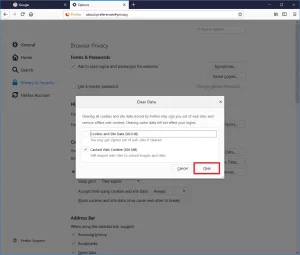
Step 4
- A new window will open named “Clear Data”
- Check the “Cached Web Content” checkbox.
- Lastly, click the “Clear” button.
Your browser cache should now be cleared!
