Section titled anchor_for_block_e94c66771709694531df13a2817140c2

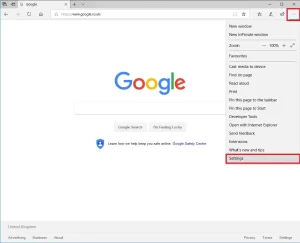
Step 1
- Click the three dots in the top right of the browser window next to the share button.
- Then Click the “Settings” button.
Section titled anchor_for_block_b008248def260dd4d9c15409068a4bba

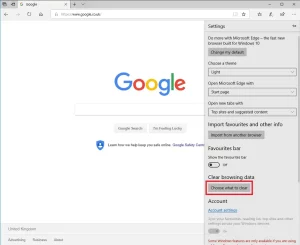
Step 2
- Click the “Choose what to clear” button under the “Clear browsing data” heading.
Section titled anchor_for_block_4ff8b60443b9726b7031f9f18e04133b

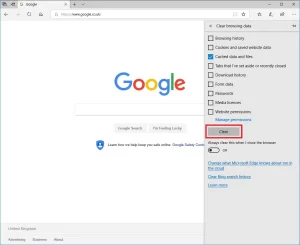
Step 3
- Check the “Cached data and files” checkbox.
- Lastly, click the “Clear” button.
Your browser cache should now be cleared!
