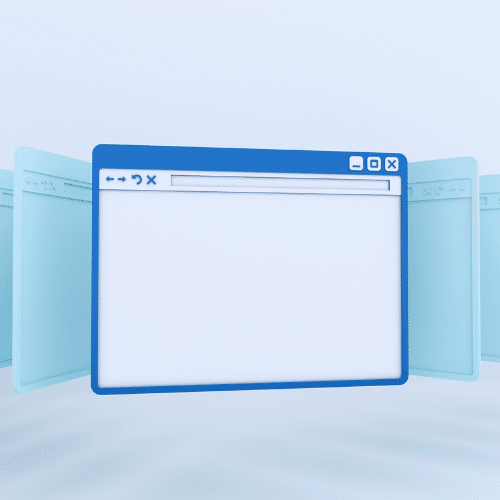How to clear browser cache
Browser cache is a temporary storage location on your computer for files downloaded by your browser to display websites. Files that are cached locally include any documents that make up a website, such as HTML files, CSS style sheets, JavaScript scripts, as well as graphic images and other multimedia content.
When you revisit a website, your browser checks which content was updated in the meantime and only downloads updated files or what is not already stored in the cache. This reduces bandwidth usage on both the user and server side and allows the page to load faster. Hence, the cache is especially useful when you have a slow or limited Internet connection.
Why should you clear your browser cache?
Many times web developers have to make updates to the files that make up a website in order to push a change or a new feature live. If a file is changed that your browser has cached, it’s going to keep serving the old, cached version of the file and you won’t see the most recent changes.
Clearing the Cache in a browser helps fix these issues.
How to clear your browser cache – choose your browser